|
JumpSol
JumpSol is the game of "Jump Solitare". The objective is to jump over
all the pieces so only one piece remains. To jump, click the source
square and then the destination square to jump to.
|
|
JumpSol is available for the PalmPilot and Windows CE.
To run JumpSol on one of these devices, you will need a Waba Virtual
Machine. You can download a WabaVM by pressing the button below.
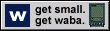
|

|
JumpSol on the Web
|
The JumpSol program can also run right here in your web browser
if your web browser supports Java.
If your web browser supports Java, the JumpSol program
will appear to the right.
|
|
JumpSol for the PalmPilot
To run JumpSol on the PalmPilot, download this file:
JumpSol-palm.zip (size: 4K)
and extract the JumpSol.prc and JumpSol.pdb files.
Then install them on your PalmPilot using the "PalmPilot
Install Tool" program.
JumpSol for Windows CEt
To run JumpSol on your Windows CE device, download this file:
JumpSol-wince.zip (size: 3K)
and extact the JumpSol.lnk and JumpSol.wrp files.
Then:
- create a directory "\Program Files\JumpSol" on your CE device.
- copy JumpSol.wrp into that directory.
- copy the JumpSol.lnk file into "\Windows\Start Menu\Programs".
The JumpSol program will appear in your Start menu under Programs.
JumpSol Source Code
The source code for the JumpSol progam is available from
this link:
JumpSol-src.zip (size: 4K)
| 