PocketWatch
|
|
PocketWatch is a Waba program that displays a pocket watch.
Since it is written
in Waba, it can run on anything from a small device such as a PalmPilot
or Windows CE device to a workstation or desktop PC. It can even run
as a Java applet right here in your web browser.
|
|
To run the PocketWatch program on the PalmPilot or on a Windows CE device,
you will need a Waba Virtual Machine.
You can download a WabaVM for either of these devices for free
by pressing the button below.
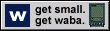
|

|
PocketWatch for the Web
|
The PocketWatch program can also run right here in your web browser
if your web browser supports Java.
If your web browser supports Java, the watch will appear to the right.
|
|
PocketWatch for the PalmPilot
To run PocketWatch on the PalmPilot, download this file:
PocketWatch-palm.zip (size: 4K)
and extract the PocketWatch.prc and PocketWatch.pdb files.
Then install them on your PalmPilot using the
"PalmPilot Install Tool" program.
PocketWatch for Windows CE
To run PocketWatch on your Windows CE device, download this file:
PocketWatch-wince.zip (size: 3K)
and extract the PocketWatch.lnk and PocketWatch.wrp files.
Then:
- create a directory "\Program Files\PocketWatch" on your CE device.
- copy PocketWatch.wrp into that directory.
- copy the PocketWatch.lnk file into "\Windows\Start Menu\Programs".
The PocketWatch program will appear in your Start menu under Programs.
| 